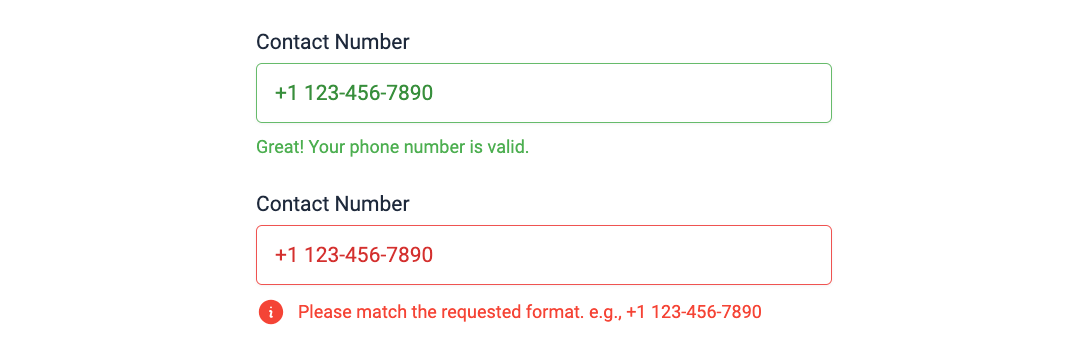Written by Ravinder Sangha
February 24, 2025
Featured product
Product Name Here
Explore the latest and most innovative SaaS solutions that are transforming industries. Stay ahead with our curated selection of cutting-edge products.
Introduction to Tailwind CSS
With Tailwind CSS developers obtain tools to build modern responsive design interfaces that maintain simplicity in maintenance. Tailwind operates dissimilar to Bootstrap-style CSS frameworks because it provides utility classes for developers to generate precise code instead of writing customized CSS statements. Development time shortens since developers would no longer need to perform manual component styling. As a result, projects built with Tailwind tend to have up to 25% smaller CSS file sizes, improving performance and maintainability.
Developers using Tailwind produce attractive functional components rapidly while maintaining design and operational reliability. The phone number input field functions as a crucial User Interface component used during form applications as well as authentication processes and user registration activities.
The design of new layouts in Tailwind CSS starts from mobile-first priorities due to its automatic generation of flexible elements that adapt to all platform dimensions. The utility-based system of Tailwind facilitates developers to place style application code inside HTML markup which reduces the need for stylesheet maintenance. This design approach enables the application to become more scalable so developers can smoothly construct and maintain it. Studies show that approximately 0.2% of all websites globally utilize Tailwind CSS, accounting for a 1.0% market share among CSS frameworks.
Through its versatile configuration system Tailwind CSS allows users to change themes and expand default styles for developing reusable design systems in their applications. The extensive number of utility classes available from Tailwind allows developers to build phone number input fields along with validation mechanisms without losing their style or accessibility features.
Why Proper Phone Number Entry Matters
The user experience benefits when phone number input fields are properly designed because they enable correct formatting while decreasing mistakes and making the content more accessible. Research indicates users will drop out of filling long or challenging forms which have badly planned user interfaces. The implementation of a properly designed phone number input field that utilizes Tailwind CSS enhances form usability thus resulting in increased conversion rates.
Validating phone numbers is essential because wrong inputs can prevent successful communication paths. The system should offer an easy-to-use input area that responds instantly and accepts multiple fields properly shown to users depending on their country of origin.
A phone number input designed effectively can boost both security and data accuracy through faults and fraud detection during data entries. Users can make accurate submissions through features such as automatic formatting and country code selection and clear error messages developed by developers.
A well-designed phone number input system boosts interaction efficiency by minimizing errors which then saves businesses time together with resources throughout the extended period.
Implementing Phone Number Entry in Tailwind CSS
Now, let’s build a simple yet effective phone number input field using Tailwind CSS.
1. Basic Phone Number Input Field
To create a simple phone number input field, use the following code:
<div class=”max-w-sm mx-auto”>
<label for=”phone” class=”block text-gray-700 text-sm font-medium mb-2″>Phone Number</label>
<input type=”tel” id=”phone” name=”phone” placeholder=”Enter your phone number”
class=”w-full px-4 py-2 border border-gray-300 rounded-lg focus:outline-none focus:ring-2 focus:ring-blue-500 focus:border-transparent”>
</div>
Explanation:
- max-w-sm mx-auto: Centers the input field with a max width constraint.
- block text-gray-700 text-sm font-medium mb-2: Styles the label for readability.
- w-full px-4 py-2 border border-gray-300 rounded-lg: Ensures the input field is responsive and well-spaced.
- focus:ring-2 focus:ring-blue-500 focus:border-transparent: Enhances focus effects for better usability.
This simple input field provides basic styling but does not offer enhanced features like a country code selector or validation, which are crucial for a better user experience.
2. Adding Country Code Selector
For international phone numbers, it’s essential to include a country code selector. Here’s how we can implement it:
<div class=”max-w-sm mx-auto”>
<label for=”phone” class=”block text-gray-700 text-sm font-medium mb-2″>Phone Number</label>
<div class=”flex items-center border border-gray-300 rounded-lg overflow-hidden”>
<select class=”bg-gray-200 px-3 py-2 border-r border-gray-300 focus:outline-none”>
<option>+1</option>
<option>+91</option>
<option>+44</option>
</select>
<input type=”tel” id=”phone” name=”phone” placeholder=”Enter your phone number”
class=”w-full px-4 py-2 focus:outline-none”>
</div>
</div>
Enhancements:
- Dropdown for country codes to allow users to select their country prefix easily.
- Better structure with a select element preceding the input field.
border-r border-gray-300: Separates the dropdown and input field for a clean layout.
3. Adding Input Validation
To prevent incorrect phone number entries, add validation using HTML and JavaScript:
<input type=”tel” id=”phone” name=”phone” placeholder=”Enter your phone number”
pattern=”[0-9]{10}” required
class=”w-full px-4 py-2 border border-gray-300 rounded-lg focus:ring-2 focus:ring-blue-500″>
<span id=”error” class=”text-red-500 text-sm hidden”>Invalid phone number</span>
<script>
document.getElementById(‘phone’).addEventListener(‘input’, function() {
var pattern = /^[0-9]{10}$/;
var error = document.getElementById(‘error’);
if (!pattern.test(this.value)) {
error.classList.remove(‘hidden’);
} else {
error.classList.add(‘hidden’);
}
});
</script>
Key Features:
- Ensures the phone number is exactly 10 digits.
- Displays an error message when the input doesn’t match the pattern.
- Uses JavaScript for real-time validation.
4. Enhancing UI with Icons
To make the input field more visually appealing, add a phone icon:
<div class=”max-w-sm mx-auto”>
<label for=”phone” class=”block text-gray-700 text-sm font-medium mb-2″>Phone Number</label>
<div class=”relative”>
<span class=”absolute left-3 top-2 text-gray-500″>
📞
</span>
<input type=”tel” id=”phone” name=”phone” placeholder=”Enter your phone number”
class=”w-full pl-10 pr-4 py-2 border border-gray-300 rounded-lg focus:ring-2 focus:ring-blue-500″>
</div>
</div>
Improvements:
- Adds an emoji-based phone icon for better user guidance.
- Uses pl-10 to prevent text overlap with the icon.
Enhances aesthetic appeal and user experience.
Conclusion
Using Tailwind CSS, we can create a well-structured phone number input field with responsive design, country code selection, validation, and enhanced UI elements. A well-optimized phone number entry field can improve user experience and prevent form abandonment, making it a crucial component of modern web applications.
Moreover, input validation is necessary to ensure that users submit correctly formatted phone numbers, which can prevent issues in customer communications. A well-implemented phone input can save both users and developers time and effort, enhancing both functionality and UX.
A seamless phone number input field also enhances accessibility, ensuring that users on different devices, including mobile and desktop, can interact with the form effortlessly.
A well-implemented phone input can save both users and developers time and effort, enhancing both functionality and UX. By using Tailwind CSS to style and structure this component, developers can maintain consistency across their applications while minimizing the need for additional CSS. With the flexibility and efficiency that Tailwind offers, building a polished and user-friendly phone number input field becomes a straightforward process, ultimately contributing to a better and more reliable user experience.
Explore newly launched and trending digital products on our home page.
Discover the Future of SaaS Innovation
Welcome to Next Big Product
Explore the latest and most innovative SaaS solutions that are transforming industries. Stay ahead with our curated selection of cutting-edge products.
Related Articles
How to start a pet care blog
Explore the latest and most innovative SaaS solutions that are transforming industries. Stay ahead with our curated selection of cutting-edge products.Creating a pet care blog enables you to combine financial gain with animal affection through content sharing....
Are modals good or bad for SEO?
Explore the latest and most innovative SaaS solutions that are transforming industries. Stay ahead with our curated selection of cutting-edge products.The user interface element known as modals functions as both popup windows and overlays for displaying essential...
What are augmented reality casino – How to use them
Explore the latest and most innovative SaaS solutions that are transforming industries. Stay ahead with our curated selection of cutting-edge products.An AR casino establishment allows players to merge physical aspects with digital elements through a gaming experience...