What is ClearWork
ClearWork gives you unparalleled visibility into how work truly happens across your organization. We capture real user activity to reveal hidden bottlenecks, map actual workflows, and drive smarter, AI-powered transformation planning.
ClearWork Coupon code / Discount offers
How to use promotion / offer : Customizable free trials!
Features
- Process discovery & mapping
- Future state transformation planning
- AI assistant to your users offering in app guidance and automation workflows
Pricing
- Freemium
Useful For
- Enterprises
ClearWork as an Alternative to
Detailed Description
TL;DR
ClearWork is the process mapping software that actually watches work happen, turns it into a designed future state with measurable ROI, and then drives adoption and AI-powered execution inside your tools—so you can transform how the business runs, not just document it.
Discover the Current State (Automatic process mapping & task mining)
What it does: ClearWork captures how work actually happens—clicks, fields, pages, timestamps, switches between apps—directly from the browser and key enterprise systems. It unifies these events into a single, time-ordered work timeline to reveal true processes at the task level.
How it works
-
Lightweight capture: A privacy-aware browser extension and system connectors record page titles/URLs, user actions, dwell time, copy/paste, and form interactions—without screen recordings by default.
-
Automated process discovery: ClearWork’s models detect recurring sequences and variants, stitching tasks into flows (e.g., “triage → research → update → approval → close”).
-
Entity & context inference: We automatically label steps with tickets, cases, opportunities, accounts, or vendors, so flows align to business objects you already use.
-
Unified timeline: Cross-app activity (e.g., Salesforce + Zendesk + Gmail + Sheets) is merged into a single trace, exposing the real handoffs, waits, and rework.
-
Friction analytics: Time-on-task, idle time, backtracking, form-field error loops, multi-tab toggling, and copy-paste “shadow processes” are highlighted.
-
Security & governance: Role-based access, workspace scoping, PII redaction, opt-in sessions, and audit logs keep data safe and reviewable.
What you see
-
Automatic process maps with variants and frequency (no workshops required).
-
Heatmaps of time sinks, bottlenecks, and error-prone fields.
-
Persona & segment views (new reps vs. experts, region A vs. B) to see where work actually diverges.
-
Baseline metrics (cycle time, touches, hops, SLA adherence) that become your measurable starting point.
Why it matters: Most “process mapping software” documents how work should happen. ClearWork shows how it does happen—fueling accurate, data-driven transformation.
Plan the Future State (Design studio, governance & automation recommendations)
What it does: Turn your discovered “as-is” flows into a designed, governed, and executable “to-be”—with templates, SOP drafts, and AI-assisted improvements you can publish to the business.
How it works
-
BPMN-style editor: Drag-and-drop to modify steps, decision points, and roles. Start from the discovered map to avoid blank-page design.
-
Optimization engine: AI suggests consolidations, parallelization, and elimination of non-value-add steps; flags data re-entry and hand-offs that create delays.
-
Automation finder: Identifies repetitive sub-tasks suited for RPA, native app automation, or agentic orchestration (e.g., “auto-populate fields from source,” “bulk update cases,” “schedule follow-ups”).
-
SOP auto-drafts: Generate role-specific SOPs and checklists straight from the future-state design, including inputs/outputs, system screens, and acceptance criteria.
-
Requirements & governance module: Convert design changes into structured requirements, RACI, and sign-off workflows; track open questions, decisions, and dependencies.
-
Value modeling: Compare current vs. future state with scenario analysis (hours saved, cycle time reduction, cost-to-serve, SLA lift) and export a one-pager business case.
What you see
-
Before/after dashboards with projected impact and implementation effort.
-
Role-aware swimlanes that clarify responsibilities and approvals.
-
Implementation plan (phased rollouts, dependencies, go-live checklist).
Why it matters: Traditional “business process mapping tools” stop at diagrams. ClearWork carries you through requirements, approvals, and an executable plan—so your design doesn’t die in a deck.
Drive Adoption & AI Workflows (In-flow guidance and agentic orchestration)
What it does: Ship the future state into people’s day-to-day tools. ClearWork delivers in-flow guidance and agentic workflows that execute steps, fetch context, and coordinate across apps—so adoption isn’t an afterthought, it’s built in.
How it works
-
In-flow guidance: Contextual guidance appears at the right step, in the right app (e.g., Salesforce, Zendesk, Workday, web tools). Prompts adapt by persona and proficiency.
-
ADKAR-aligned nudges: Awareness → Desire → Knowledge → Ability → Reinforcement built into micro-interventions (starter tips for rookies, shortcuts for experts).
-
Governed guardrails: Required fields, validation, and policy checks embedded in the flow—reducing compliance drift.
-
Agentic orchestration: ClearWork’s agent executes multi-step tasks across systems: gather data, pre-fill forms, push updates, schedule follow-ups, trigger downstream bots.
-
Grounded on real work data: The agent is trained and constrained by your discovered current-state traces and approved future-state designs, so it acts in line with policy and reality.
-
Closed-loop learning: Every guided step and agent action writes back to analytics—so you see adoption, outcomes, and where the flow needs another tweak.
What you see
-
Playbooks inside the workflow: Step-by-step guidance with auto-checks, templates, and suggested actions.
-
One-click automations: Buttons that execute the routine parts (compile notes, update status, create follow-ups).
-
Adoption & impact dashboards: Completion rates, cycle-time lift, error reduction, SLA improvement—by team, role, and region.
Why it matters: Most BPM software ends at “go-live.” ClearWork operationalizes the design with AI that’s trusted (because it’s grounded in how your work actually runs) and automation that sticks (because it lives where people work).
End-to-End Benefits at a Glance
-
Time-to-value: Automatic process discovery and automated process mapping cut months of interviews into days.
-
Accuracy: Plans are based on process intelligence from behavioral data, not assumptions.
-
Adoption: In-flow guidance ensures teams follow the new process from day one.
-
Scalable automation: Agentic workflows orchestrate across apps, eliminating swivel-chair tasks.
-
Governance: Requirements, RACI, and approvals are captured and auditable.
-
Continuous improvement: Live metrics and feedback loops keep the process evolving.
Where ClearWork Fits in Your Stack
-
Inputs: Browser activity, enterprise apps (e.g., Salesforce, Zendesk, SAP/Workday), tickets, emails, docs, and logs.
-
Outputs: Process maps, SOPs, requirements, business cases, in-flow guidance, agentic automations, and KPI dashboards.
-
Security: Role-based access, PII redaction, workspace scoping, audit trails, SSO/SCIM, and data residency options.
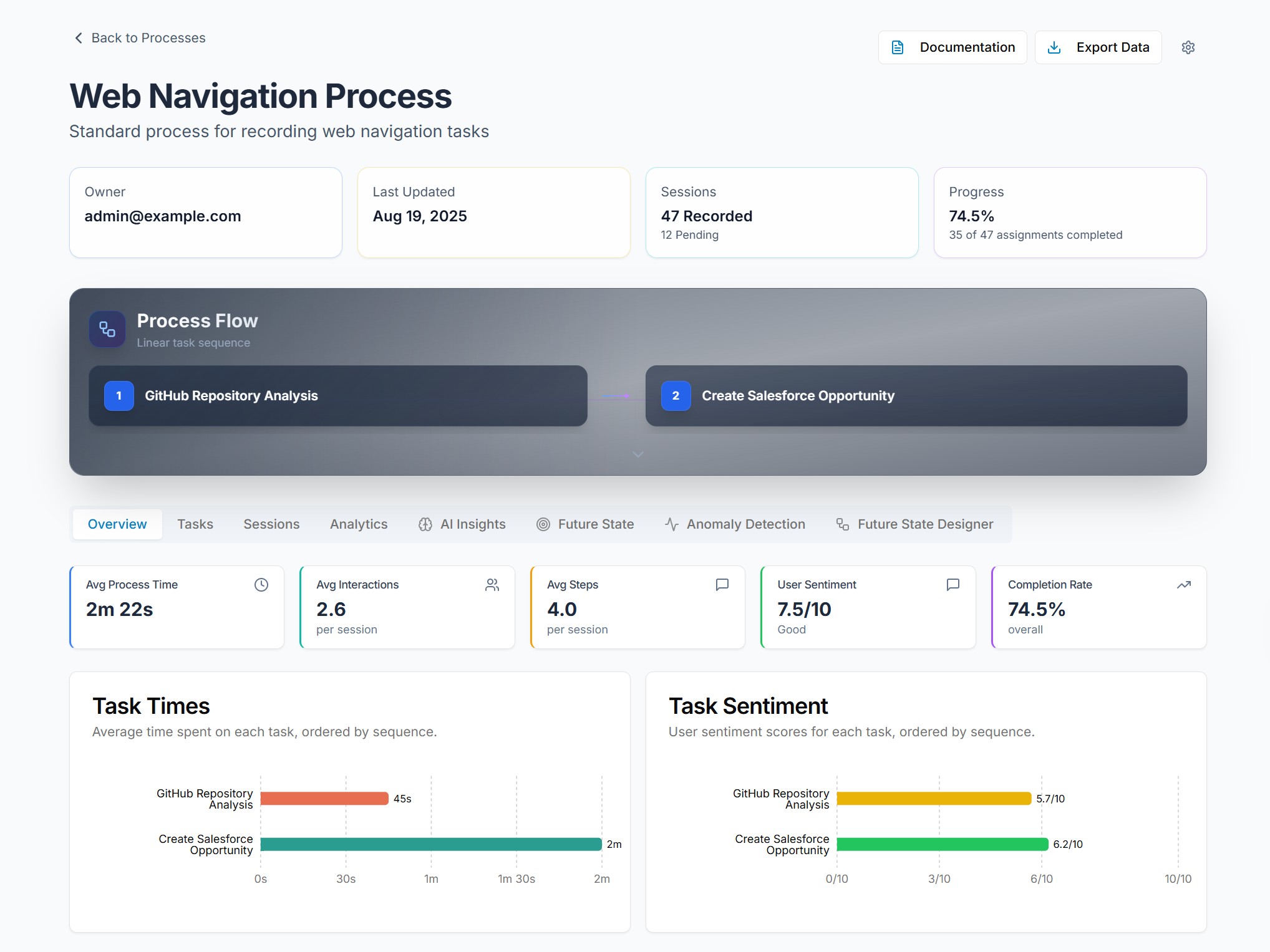

AMA with Maker (1)
So ClearWork maps actual workflows... can you give me a real example of a hidden bottleneck you helped another company discover? I'm trying to picture how this would work for our messy, real-world operations.